Key Points
Apple Intelligence 2024 Features
Apple is rolling out exciting new features as part of its Apple Intelligence update in 2024, focusing on enhancing user experience with AI-powered tools and deeper app integrations. Key updates include Siri’s ability to perform in-app actions, generative AI writing tools, visual intelligence improvements, and AI-assisted travel planning. Additionally, memory and performance upgrades across devices aim to boost overall functionality. These innovations promise to make Apple’s ecosystem more intuitive, personalized, and capable, with more features expected soon.
Writing Tools Overview
Apple’s generative AI writing tools, available on iPhone, iPad, and Mac, offer various ways to enhance written content. Surprisingly, these features are unavailable on the Vision Pro, Apple’s most futuristic platform. Below is a breakdown of the key features:
- Generative AI Support: Adjusts existing text for tone, brevity, or style.
- Accessibility: Available through a single-click UI or via the “Show Writing Tools” menu.
- Modes of Use: Works offline, generating results entirely on-device within 3–4 seconds.
Writing Tool Modes
- Friendly Mode:
- Uses shorter sentences.
- Adds exclamation points to create a conversational tone.
- Professional Mode:
- Focuses on formal, concise language.
- Avoids exclamation points, aiming for a polished tone.
- Concise Mode:
- Reduces text length by approximately 40%.
- Ideal for streamlining lengthy content.
- Proofreading Tool:
- Checks capitalization, grammar, and proper nouns.
- Complements the built-in auto-punctuation checker.
- Summary Tool:
- Condenses lengthy documents into key points.
- Not always effective for very large files.
- Make Table Feature:
- Converts structured information into table format.
- May struggle with larger documents.
Usability and Limitations
- UI Redundancy: Two ways to access the same tools, which can feel repetitive.
- Offline Functionality: Runs entirely on the device without internet dependency.
- Mixed Performance: While useful in some contexts, limited usefulness for professional writers or large documents.
Despite its promise, many professional users find these tools underwhelming for extensive writing tasks.
Apple Intelligence Notification Summaries
Apple’s Notification Summaries aim to streamline the notification experience by condensing multiple messages into brief, digestible updates. Here’s a breakdown of the feature:
- Purpose: Summarizes notifications from individual apps to provide quick insights.
- Functionality:
- Condenses long messages or multiple notifications into one or two lines.
- Designed to help users grasp the key points of notifications quickly.
Key Features
- Message Condensation:
- Summarizes lengthy messages or multiple texts, especially helpful for group chats.
- Attempts to consolidate large volumes of messages into concise summaries.
- Cross-App Summarization:
- Works across all supported apps to group and condense notifications.
- Adaptive to Volume:
- Handles high-volume scenarios, such as summarizing over 100 missed group chat messages.
Limitations and User Experience:
- Effectiveness Issues:
- Summaries often fail to add value, as they don’t always capture essential content accurately.
- Rarely provides meaningful or useful condensation for typical text conversations.
- Humorous Results:
- Frequently produces amusing or inaccurate summaries, leading to online memes and jokes.
- User Feedback:
- Many users, including the author, found it ineffective and opted to disable the feature.
While the Notification Summaries feature can provide occasional laughs, it’s often seen as more gimmick than practical tool for most users.
Apple Intelligence Jen Moji (2024 Features)
Jen Moji is Apple’s generative AI feature that allows users to create custom emojis for unique, personalized reactions. Here’s a breakdown of its functionality:
Jen Moji Overview:
- Purpose: Generate custom emojis using AI based on user descriptions.
- Availability: Integrated into the Messages app, enabling quick emoji creation.
Key Features:
- Custom Emoji Creation:
- Users describe the emoji they want, and the AI generates a unique image.
- Creation time is approximately three seconds.
- AI-Driven Generation:
- Uses generative AI to produce emojis that don’t exist in the standard library.
- Example: Generate a “potato with a gun” or other playful requests.
- Content Moderation:
- Refuses to create inappropriate or graphic content, ensuring safe usage.
- However, some unusual requests, like quirky or humorous emojis, are accepted.
User Experience and Limitations:
- Niche Appeal:
- It is best suited for users who enjoy creative and playful communication.
- Limited appeal for users who don’t frequently engage in emoji-heavy messaging.
- Specific Use Case:
- Fun for casual or unique reactions but not widely practical for everyday use.
Overall Impression
Jen Moji is a fun, novelty feature with a highly specific use case, appealing primarily to users who enjoy personalized emoji reactions. It’s a creative addition, though it may not be essential for everyone.
Apple Intelligence Image Playground (2024)
Image Playground is a creative tool for generating cartoon-style images using AI, offering a playful way to visualize unique scenarios. Here’s a breakdown of its features and limitations:
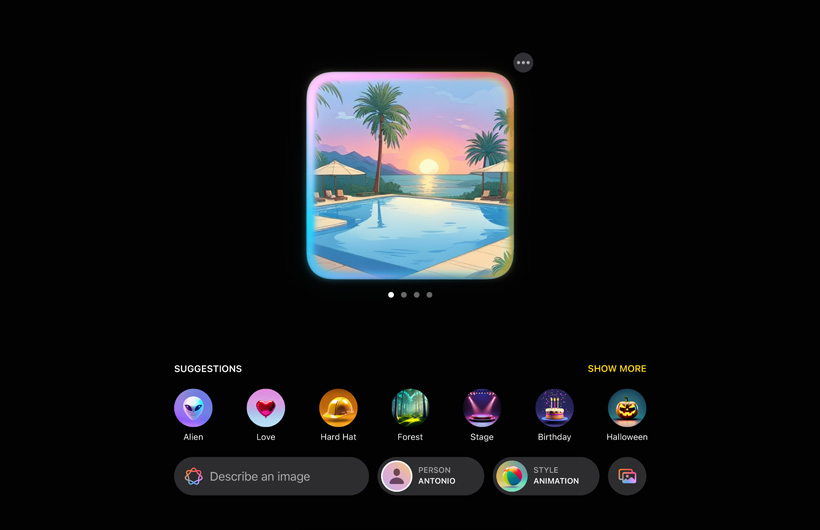
Key Features
- Custom Image Generation
- Users can type a description of any image they want, and the AI generates a cartoon version in seconds.
- Example: “Me with a hard hat at a disco.”
- Inspiration Suggestions
- Includes buttons with suggestions for themes, accessories, backgrounds, or props to enhance the image.
- Users can use faces from their Photos app as a base for creating images.
- Cartoon-Only Style
- Images are always cartoon-like, never photorealistic, to avoid ethical concerns or misuse.
- On-Device Processing
- The entire process is handled offline on the device, ensuring quick generation and privacy.
- Copy & Share Functionality
- Once the image is complete, users can copy and paste it into other apps seamlessly.
Limitations & Observations
- Beta Status:
- The app is labeled as “beta,” acknowledging that results may be unpredictable or imperfect.
- Content Restrictions
- Refuses to generate offensive or controversial content (e.g., guns). However, combining innocent elements like “chef hat and fireworks” may bypass some restrictions.
- Debatable Usefulness
- Primarily a novelty feature with limited practical application for most users.
- More suited for playful experimentation than everyday use.
- Comparison to Other Platforms
- Similar tools exist on devices from Google and others, offering comparable image-generation features.
Overall Impression
- Fun but Limited: A quirky, entertaining tool for casual use, but unlikely to be a daily necessity.
- Good for Experimentation: Offers a playful way to explore AI-generated cartoon imagery, with room for future development.
Apple Intelligence Priority Notifications (2024)
Priority notifications aim to enhance notification management by ensuring that essential alerts surface while keeping less important ones silent. Here’s a breakdown of its features:
Key Features
- Enhanced Notification Filtering
- Surfaces high-priority notifications above others during Focus Mode to prevent unnecessary interruptions.
- Designed to reduce the “fire hose” effect of constant notifications.
- AI-Powered Email Sorting
- In the Mail app, AI identifies and prioritizes important emails, placing them at the top of the inbox.
- Useful for users of the default Mail app, similar to Gmail’s long-standing “Priority Inbox.”
- Reduced Notifications Mode
- Ensures only critical notifications break through while keeping non-essential alerts silent, maintaining focus and reducing distraction.
Limitations & Observations
- Default App Dependency
- Most useful for those using Apple’s Mail app—less relevant for users relying on third-party email clients like Gmail.
- Long-Awaited Improvement
- Apple’s notification management has lagged behind Android, but this feature marks an important step toward better control.
- Focus Mode Integration
- Tailored for users who actively use Focus Modes to manage digital well-being and productivity.
Overall Impression
- Promising Tool for Busy Users: Ideal for individuals who receive frequent notifications and want smarter filtering.
- Catch-Up Feature: Brings Apple closer to what Gmail and Android users have had for years, improving the user experience in notification management.
Apple Intelligence Photos App AI Enhancements (2024)
Apple’s Photos app received a single AI-driven feature in 2024, offering powerful yet simple background object removal capabilities. Here’s a breakdown of its key features and how it stacks up against competitors.
Key Features:
- Background Object Removal Tool
- Similar to Google’s Magic Eraser or Photoshop’s Content-Aware Fill.
- Allows users to easily remove unwanted objects or photobombers from photos.
- Auto-Detection for Objects
- Automatically highlights objects to remove using a rainbow glow.
- Users can also manually select or circle the objects if auto-detection isn’t perfect.
- Generative Fill Technology
- Seamlessly fills in the background after object removal using AI-generated patterns.
- Works best with simple, repeating backgrounds like skies, grass, or walls.
- Quick and Accurate Outline Recognition:
- Offers precise outlining of objects, often outperforming Google’s tool with smoother, cleaner removals.
- Requires just a single gesture to highlight and erase objects.
Strengths & Observations
- More Accurate Than Google’s Magic Eraser
- Praised for its superior accuracy in detecting and removing background objects in one go.
- Ideal for users who need quick, high-quality photo edits without switching to third-party apps.
- Limited AI Integration Overall
- Despite the powerful background removal tool, the Photos app has fewer AI-driven features compared to competitors.
- Apple remains conservative in adding extensive AI tools to the app.
- Simple & User-Friendly Interface
- Integrated directly within the Edit menu under the Cleanup Tool, making it easily accessible for casual users.
Overall Impression
- A Standout Feature in a Basic App: Despite minimal AI integration, the background removal tool is highly effective and practical.
- One of Apple’s Best Additions: Among the new AI features, this tool stands out as one of the most genuinely useful for everyday users looking to enhance their photos effortlessly.
Check out our best review on the iPhone 15 pro max
Apple Intelligence Recording Summaries Feature (2024)
Apple introduced a new Recording Summaries feature in 2024, blending call recording, transcription, and summarization. However, its implementation raises some usability questions. Here’s a breakdown of its key features and areas for improvement:
Key Features
- Call Recording with Transcription
- Users can record phone calls by tapping a dedicated button during the call.
- Automatic caller notification informs the other party that the call is being recorded.
- High-Quality Transcriptions
- Accurate, real-time transcription that identifies individual speakers.
- Maintains a detailed and readable transcript of the conversation.
- Summarization Options
- Two types of summaries are generated:
- Preview Summary: Displays a concise summary in the note preview.
- Detailed Summary: Accessible by clicking the “Summary” button within the note.
- Summaries are variable in quality, sometimes missing key details present in the transcription.
- Two types of summaries are generated:
- Storage in the Notes App
- Recordings and transcriptions are automatically saved as new notes in the Notes app.
- Users can access, edit, and share recordings and summaries directly from Notes.
Limitations and Observations:
- Not Integrated with Voice Memos
- The feature is not part of the default Voice Memos app, limiting its usability for non-call recordings like lectures or meetings.
- Cumbersome Workflow
- Requires navigating to the Notes app to initiate a recording.
- Users must create a new note, attach a recording, and then transcribe manually, making the process feel unnecessarily complex.
- Inconsistent Summary Accuracy
- The preview summary is often more accurate than the detailed version, which can miss key points.
- Some important terms or phrases may be omitted or misinterpreted in the summary.
Potential Improvements Suggested
- Integration with Voice Memos
- Adding this feature to the Voice Memos app would allow broader use for lectures, meetings, and interviews.
- Simplifying the process would make it more appealing to students and professionals.
- Streamlined Workflow
- Introduce a one-step recording process directly from the Notes app or Voice Memos, reducing the need for multiple actions.
- Enhanced Summary Consistency
- Improve the AI’s ability to generate consistent summaries across both preview and detailed versions for better accuracy.
Overall Impression
- Useful but Complicated: The transcription and call recording features shine, but the cumbersome process and lack of Voice Memos integration limit its appeal.
- Great Potential for Students and Professionals: With streamlined integration and improved accuracy, this feature could become invaluable for note-taking and meeting documentation.
Apple Intelligence ChatGPT Integration with Siri Features (2024)
Apple has introduced ChatGPT integration into Siri, enhancing its capabilities for more complex tasks. Despite the updated Siri animation, the core Siri experience hasn’t changed much, but this new feature offers expanded functionality. Here’s a breakdown:

Key Features
- ChatGPT-Powered Assistance
- If Siri cannot handle a request (e.g., creating a recipe, planning a trip), it prompts users to ask ChatGPT instead.
- Users can confirm to have Siri switch seamlessly to ChatGPT for more advanced responses.
- New Siri Animation:
- A fresh Siri animation gives the impression of a significant update, but most Siri functionalities remain unchanged.
- Visual enhancement without major functional overhaul (aside from ChatGPT integration).
- No Account Required for Basic Use
- Access to ChatGPT through Siri is free and does not require users to create an account.
- Queries are handled without data being used for AI model training.
- Data Privacy and Masking
- Apple ensures data masking, meaning user queries are not shared with OpenAI for training purposes.
- Maintains Apple’s focus on privacy protection.
- Optional ChatGPT Account Integration
- Users can sign into their ChatGPT account if they wish to:
- Keep a query history.
- Use higher-end models.
- Exceed the daily limit of free queries.
- Users can sign into their ChatGPT account if they wish to:
- ChatGPT Plus Integration
- A built-in button allows users to upgrade to ChatGPT Plus directly from iOS.
- Seamless option for those seeking more advanced AI capabilities or additional features.
- Typing to Siri Made Easier
- Improved typing support for Siri requests, making it more user-friendly for text-based interactions.
Strengths
- Expanded AI Capabilities
- Allows Siri to handle more complex requests through ChatGPT’s advanced language model.
- Provides access to richer and more versatile responses.
- User-Friendly Integration
- Smooth transition between Siri and ChatGPT, enhancing user experience with minimal friction.
- Privacy Focus
- Apple’s commitment to data protection ensures user queries remain private.
Limitations
- Minimal Changes to Siri’s Core Features
- Siri’s primary functionality remains largely the same, despite the new animation suggesting otherwise.
- Most Siri updates are yet to arrive.
- Confusion Over New Siri Animation:
- The visual update might mislead users into expecting more significant Siri improvements.
Overall Impression
- Enhanced but Familiar Siri Experience: The ChatGPT integration adds valuable AI capabilities, but Siri itself remains largely unchanged.
- Privacy-Conscious AI Expansion: Apple balances enhanced functionality with strong privacy protections, setting it apart from competitors.
Upcoming Features in Apple Intelligence (Coming Soon)
Apple Intelligence is expected to roll out several new features in the near future, many of which are eagerly anticipated. Here’s a breakdown of the key upcoming updates:
Key Upcoming Features
- Siri’s Ability to Take In-App Actions (Coming Soon)
- Siri will soon be able to perform actions inside apps, offering a more interactive and functional experience.
- This feature has the potential to enhance Siri’s usefulness by enabling deeper integration with third-party apps.
- Developers will be able to update their apps to work smoothly with this new Siri functionality.
- More AI Capabilities and Integrations
- Apple is focusing on integrating generative AI for tasks like writing and planning, but these features are not yet fully available.
- Writing tools using AI for content generation are in development, although some users find them less compelling.
- Visual Intelligence Enhancements
- Visual Intelligence will continue to evolve, improving capabilities for recognizing objects, animals, plants, and other subjects.
- This feature may be useful in specific situations, such as identifying a dog breed or a plant species.
- Potential for Personalized Travel and Itinerary Assistance
- AI-generated itineraries could help plan trips, offering more personalized and detailed travel experiences.
- Users can expect tools to assist with tasks like trip planning, but there’s still a question of whether many people will fully rely on AI to manage their travel arrangements.
- Siri and ChatGPT Collaboration
- The Siri and ChatGPT integration will continue to improve, helping users get answers beyond Siri’s traditional capabilities.
- Future updates may see ChatGPT used for more complex requests and responses, with a focus on personalized assistance.
- Richer Memory and RAM for Apple Devices
- Apple is enhancing the base memory for its devices:
- More RAM in iPhones for smoother performance.
- 16GB base memory for Mac computers, improving multitasking and performance, particularly for Mac Minis.
- Apple is enhancing the base memory for its devices:
- Improved Photo Editing Tools (Background Eraser Tool)
- The Background Eraser tool will be upgraded, potentially becoming more advanced than the one offered by Google, for even more precise photo editing.
Other Observations and Thoughts
- Apple Intelligence Marketing
- There’s significant emphasis on AI features in Apple’s advertising, but many features are still in the works or in early stages.
- As Apple refines these tools, the core AI functionality will likely improve over time.
- Progressive Improvement Expected
- Apple Intelligence is expected to evolve with future software updates. The features introduced today are just the starting point, and it’s anticipated that Apple will iterate and build on these functionalities to offer even more groundbreaking capabilities in the future.
Conclusion: Apple Intelligence 2024 Features
While Apple’s current AI features are impressive, many of the most anticipated updates are still in development. As Siri evolves and more generative AI tools are integrated into iOS and macOS, users can expect a more interactive and intuitive experience. The memory and hardware upgrades are also crucial, offering improved performance across Apple’s devices. The best is yet to come, and these features will continue to mature and expand.
